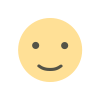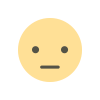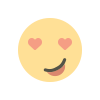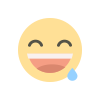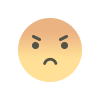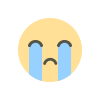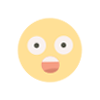how to install windows 11 in pc
Installing Windows 11 on a PC can be a complicated process, but it is not impossible. It involves a number of steps which must be carefully followed in order to ensure a successful installation. This guide will provide you with a step-by-step overview of the installation process.

The first step is to obtain the installation media for Windows 11. This can typically be downloaded from the Microsoft website. Once you have downloaded the installation files, you will need to create a bootable USB drive in order to boot from the drive and begin the installation process. To do this, you will need a USB drive with enough storage space to hold the Windows 11 installation files.
Once you have the installation files on the USB drive, you will need to set your PC’s BIOS to boot from the USB drive. This will allow the PC to read the contents of the USB drive and begin the Windows 11 installation process. To do this, you will need to enter the BIOS setup utility, which can usually be accessed by pressing a specific key while the computer is booting.
The next step is to choose the type of installation you want to perform. There are three basic types of installations that can be performed when installing Windows 11: a clean installation, an upgrade installation, and a dual-boot installation.
If you choose to perform a clean installation, you will need to format the PC’s hard drive before beginning the installation process. This will erase the existing data on the drive, allowing you to start from scratch. After the hard drive has been formatted, the installation process can begin.
If you choose to upgrade from a previous version of Windows, the installation process will be slightly different. You will need to perform an “upgrade” install which will keep any existing files and programs on the PC intact. This is typically the easiest way to upgrade from an older version of Windows.
Finally, if you choose to dual-boot Windows 11 with an existing OS on the PC, you will need to configure the computer to boot into the other OS when you start up. This can be done by entering the BIOS setup utility and changing the boot order in the BIOS.
Once the setup type has been chosen, the installation process can begin. You will need to follow the on-screen instructions and respond to any prompts in order to complete the installation. Be sure to provide valid information whenever prompted during the installation process. Once the installation has been completed, you will have a fully functional Windows 11 PC.
In conclusion, installing Windows 11 on a PC is not an overly complicated process, however it does require a bit of technical knowledge and careful consideration of the steps involved. By following the instructions outlined in this guide, you will be well on your way to having your Windows 11 PC up and running.
What's Your Reaction?