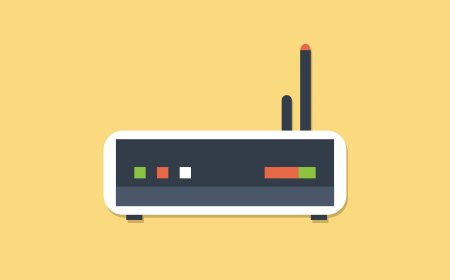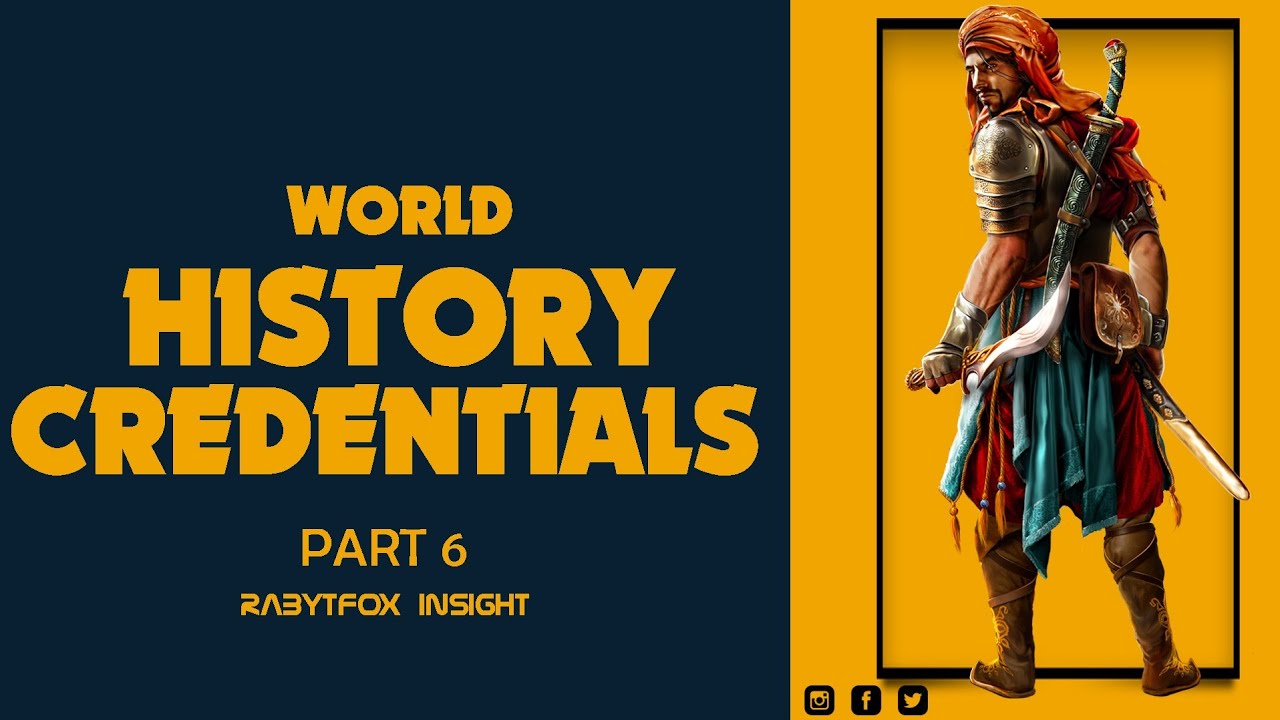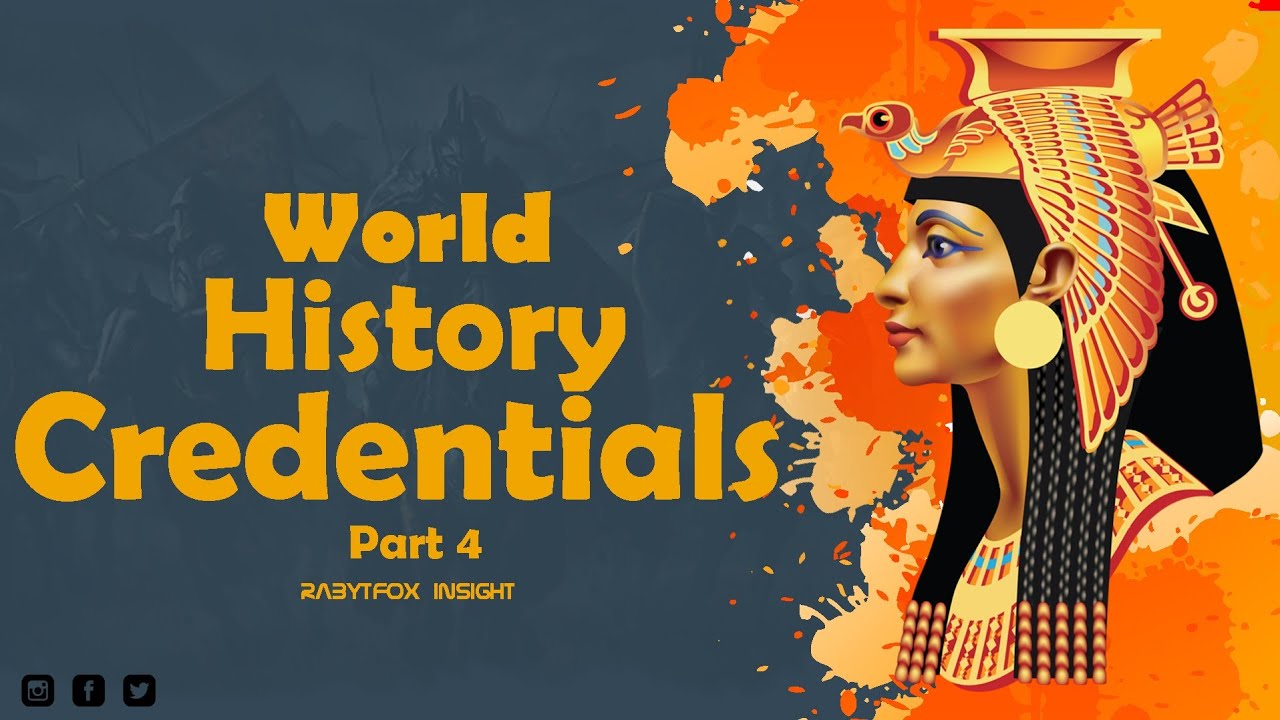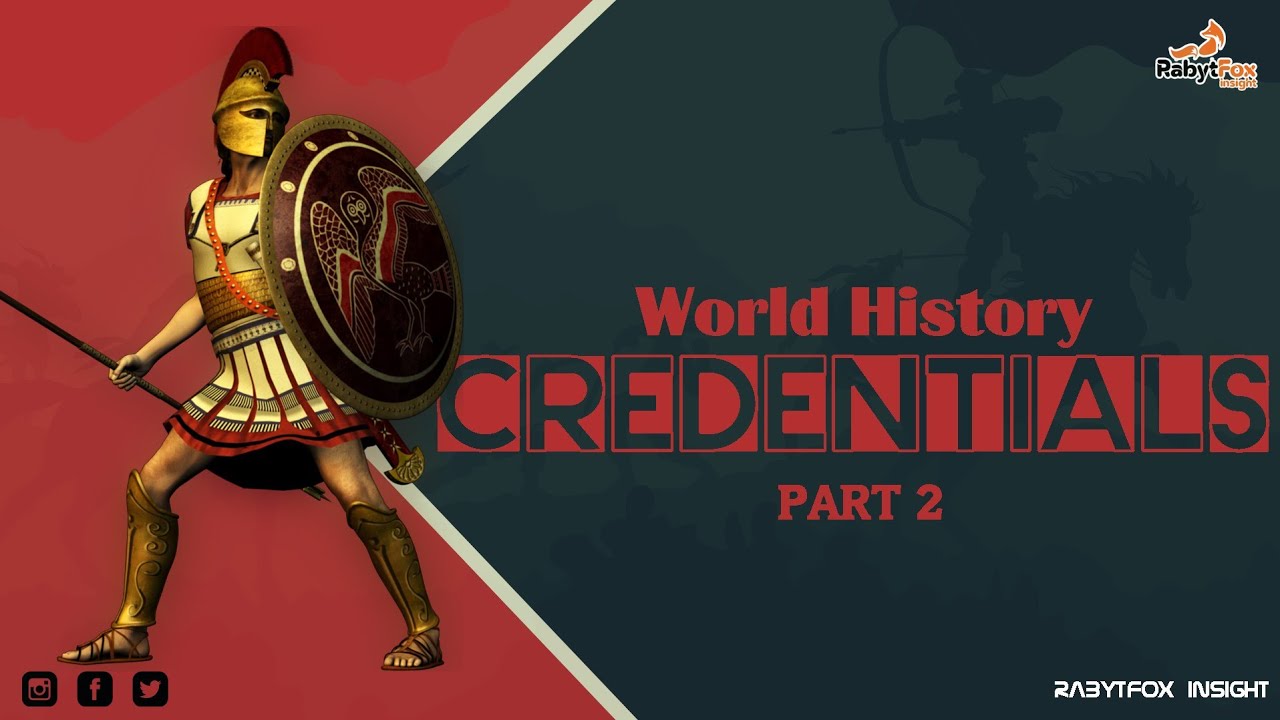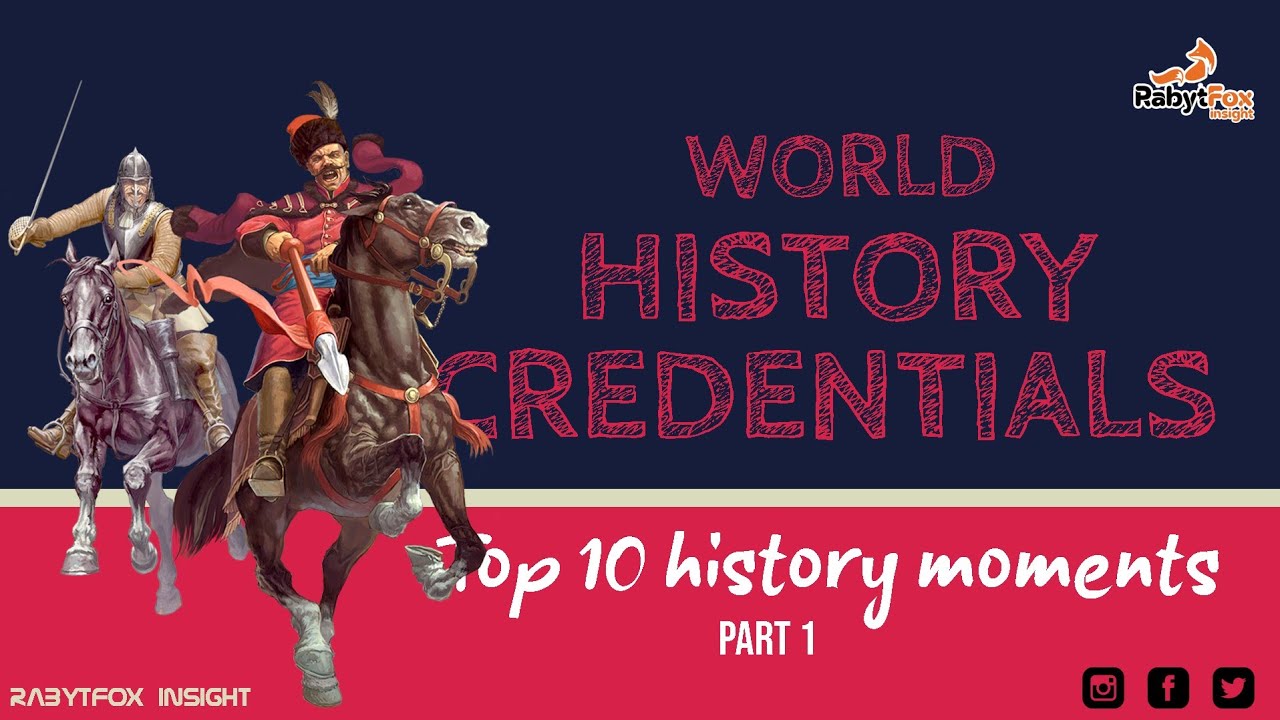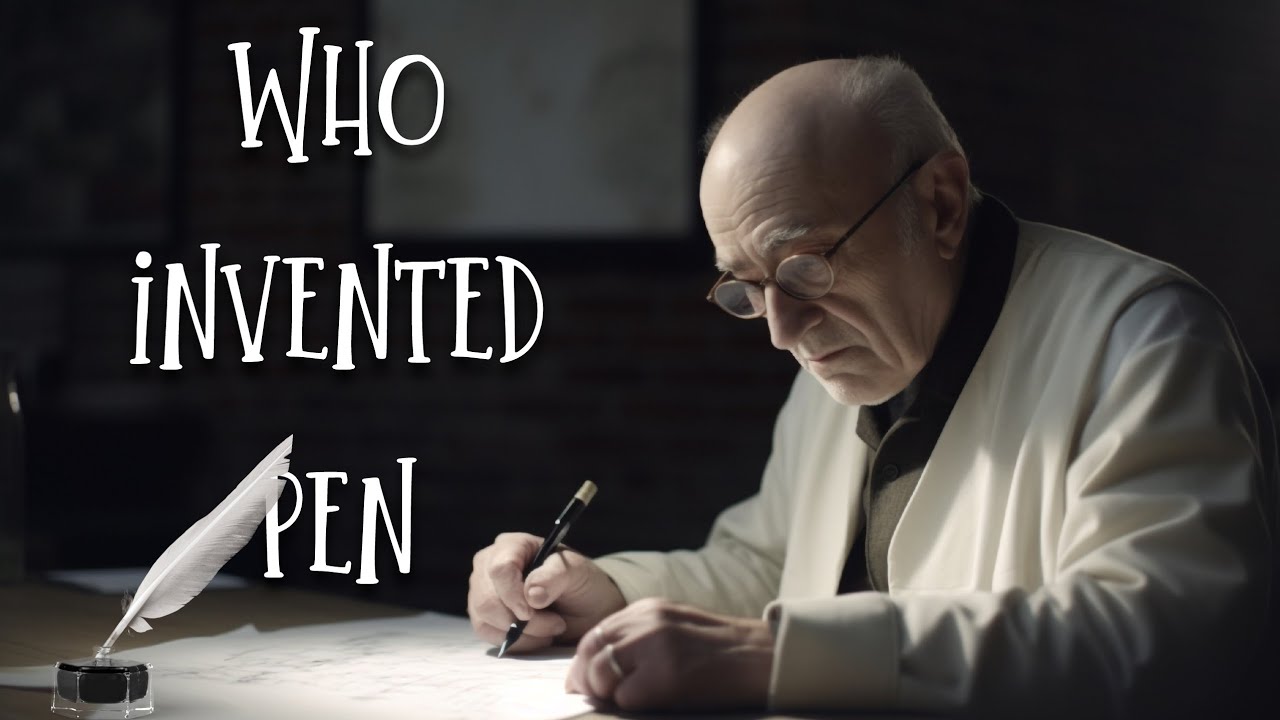SSH Protocol: The Secure Way to Access Remote Systems
we cover this section to Learn what the SSH (Secure Shell) protocol is, how it works, and why it’s essential for secure remote access, file transfers, and network management.The SSH protocol remains one of the most reliable and secure ways to manage remote servers and networks. Whether you’re a system administrator, developer, or DevOps engineer, mastering SSH is crucial for protecting sensitive data and ensuring smooth, secure remote operations.
1. What is SSH Protocol?

SSH (Secure Shell) is a cryptographic network protocol used to securely connect to remote systems over an unsecured network. It provides a safe channel between a client and a server, ensuring confidentiality, data integrity, and authentication.
In simpler terms, SSH lets system administrators, developers, and IT professionals safely access remote machines, execute commands, and transfer files — all while preventing eavesdropping and attacks.
2. How SSH Works
SSH uses a client-server architecture.
-
SSH Client – Initiates the connection (e.g., your local computer).
-
SSH Server – Listens for incoming connections (e.g., a remote host or VPS).
When a client connects, both sides exchange public keys to establish a secure encrypted channel. This ensures that even if someone intercepts the data, it remains unreadable.
Common encryption algorithms include AES, RSA, and Ed25519.
3. Authentication Methods in SSH
SSH supports multiple authentication methods for added security:
-
Password Authentication: The simplest but least secure method.
-
Public Key Authentication: Uses cryptographic keys instead of passwords — more secure and commonly used.
-
Two-Factor Authentication (2FA): Adds an extra layer by requiring both a key and a one-time code.
4. Common Uses of SSH
Here are the most popular use cases for SSH:
-
Remote Server Access: Manage Linux or Unix servers securely from anywhere.
-
File Transfers: Use SCP (Secure Copy) or SFTP (SSH File Transfer Protocol) to transfer files securely.
-
Tunneling and Port Forwarding: Encrypt non-secure connections.
-
Automation: Run scripts and manage deployments remotely.
5. Advantages of Using SSH
-
Strong encryption protects data from attackers
-
Authentication flexibility (keys, passwords, tokens)
-
Cross-platform compatibility (Windows, macOS, Linux)
-
Supports secure tunneling for other protocols
6. SSH Security Best Practices
To maximize security:
-
Use key-based authentication instead of passwords
-
Disable root login via SSH
-
Keep your SSH software updated
-
Change the default SSH port
-
Enable firewall rules to limit access
What's Your Reaction?
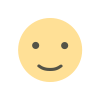 Like
0
Like
0
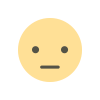 Dislike
0
Dislike
0
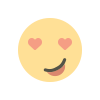 Love
0
Love
0
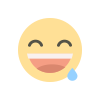 Funny
0
Funny
0
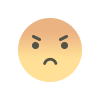 Angry
0
Angry
0
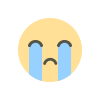 Sad
0
Sad
0
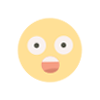 Wow
0
Wow
0